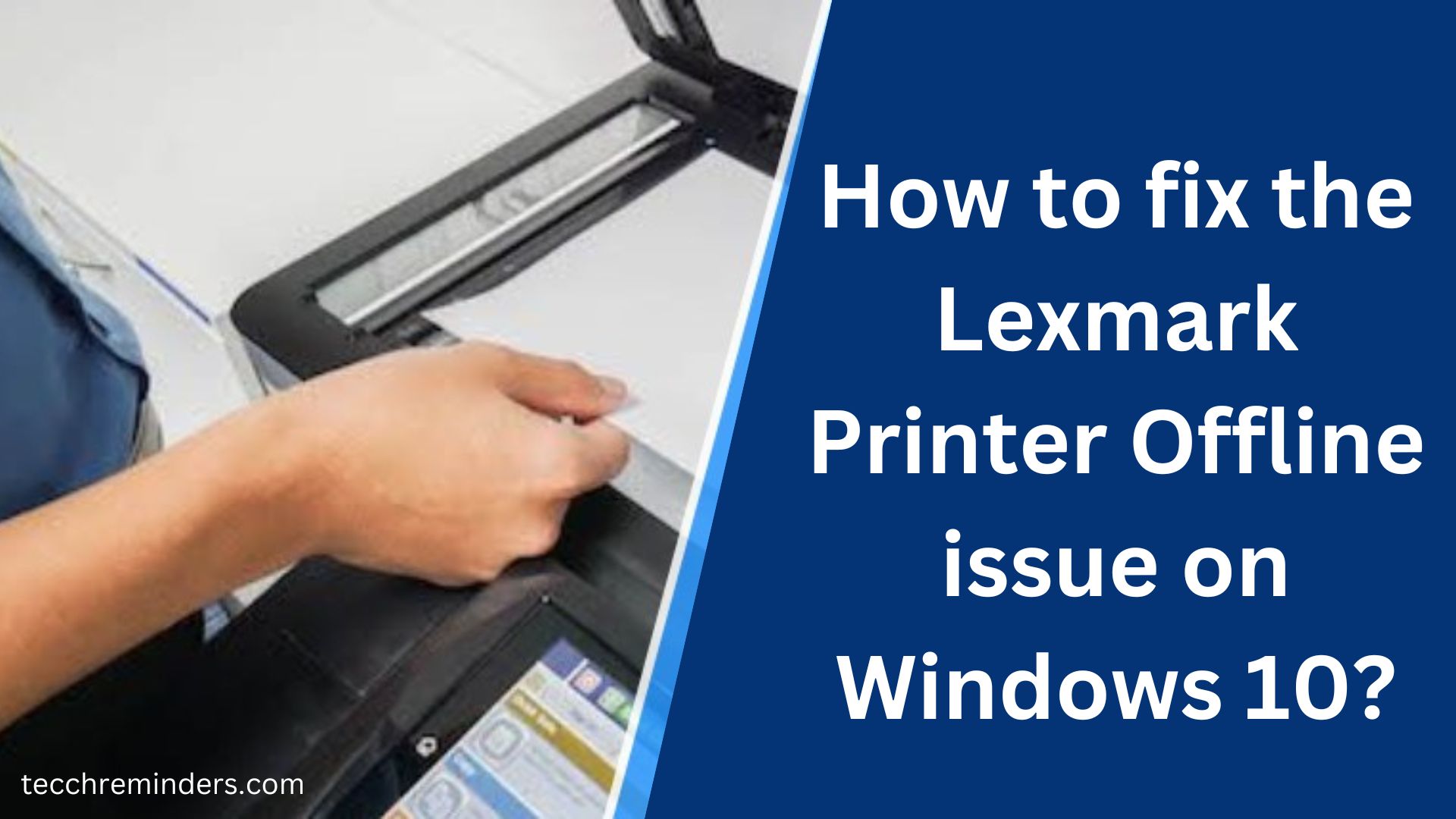Why is my Lexmark printer printing blank pages?
Lexmark printers provide high-quality prints whether you use them for business or at home. While Lexmark printers are generally reliable and offer excellent printing solutions, you may still encounter problems occasionally when using them. At times, you may find out that your Lexmark printer printing blank pages despite having enough ink. I have mentioned solutions in the latter part of the article that you should follow if you are also experiencing printing problems with your printer.

However, this is not the main focus of our discussion today. We will begin by trying to understand why Lexmark printers print blank pages. Well, this could happen due to several factors and may result in a huge problem as you become unable to take printouts at the correct time. Thus, you should continue to read this article till the end to find out more about the Lexmark printer that is printing blank pages.
Reasons why Lexmark printer printing blank pages
Below I have listed some major reasons why your Lexmark printer is giving blank printouts. After going through these reasons, you will be able to decide which one is the most applicable solution that you should apply in order to fix printing issues:
- Clogged nozzles- sometimes, despite having enough ink in the cartridges you may experience Lexmark printer printing blank pages. It is a possibility that the nozzles of your cartridges are clogged. Look for any such cartridges and then try to remove the blockage.
- Poor quality cartridges- apart from this, some printers are designed to recognize whether you are using original and good quality cartridges or not. Thus, if you use duplicate or poor quality cartridges with your printer, then also they may give you serious issues and may stop functioning completely.
- Low ink- sometimes, even if you think that your printer is having enough ink in the cartridges, then also it may not print due to a low ink level. Therefore, you should check the ink level of your printer for effective printing.
- Check the printer settings- in case you feed the wrong size paper or there is a problem with the layout settings of your printer, then you are sure to face a blank page printing issue.
- Your document contains blank pages- if the document that you are trying to print contains blank pages, then also you will receive the blank printouts from your Lexmark printer.
Effective troubleshooting solution
If your Lexmark printer printing blank pages continuously, then you should follow the steps that are given below:
- Check the printer position- printers will give you good printouts only if they are placed on a stable surface and are connected to a good power source.
- Replace the cartridges- make sure to regularly check the ink level of your printer and replace them immediately if you find them having low ink.
- Choose the Skip Blank Pages option- in your printer settings, you should opt for the “Skip blank pages” option and take the necessary steps to ensure that your printer does not print blank pages.
Read Also, fix Lexmark Wireless Printer Problems
Conclusion:
By following the above solutions, you will be able to get rid of the Lexmark printer printing blank pages issue. We hope that your printer will start working as expected and give you fine quality printouts that it is supposed to do. While installing the cartridges, you should make sure that you have removed the tape from the cartridges properly. In addition to the reasons mentioned above, you may also experience these issues due to some other factors as well.